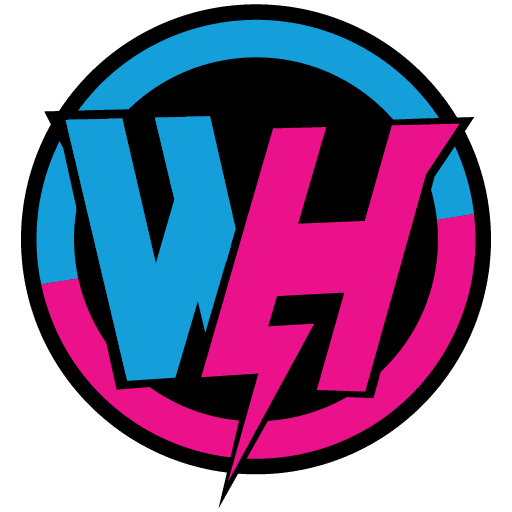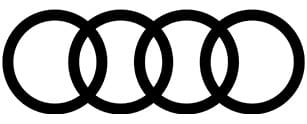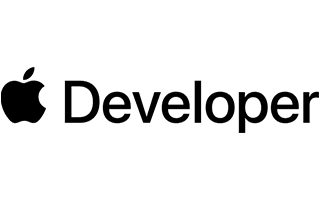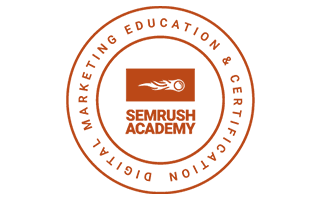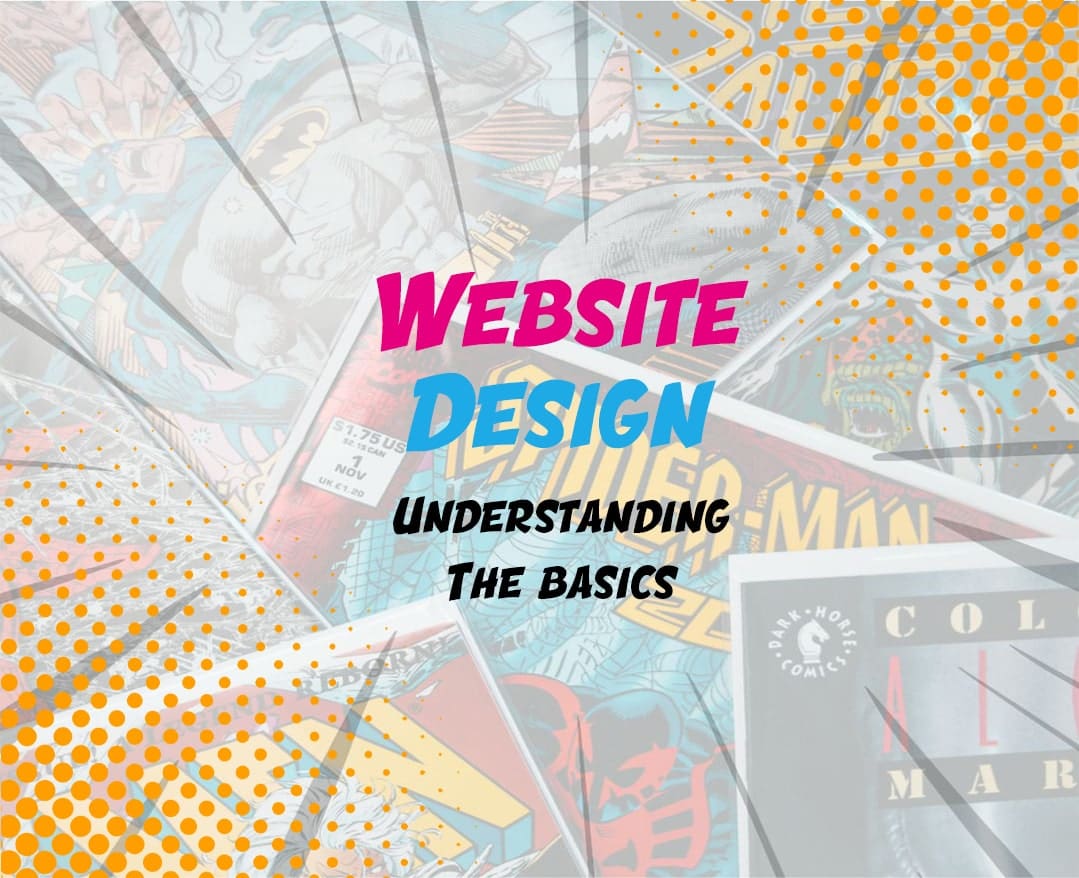
Understanding the Basics of Web Design
In the vast realm of the internet, where the visual and the functional converge, web design stands as the cornerstone of creating a compelling and user-friendly online presence. Whether you’re a seasoned developer or a curious newcomer, grasping the basics of web design is essential for orchestrating a digital symphony that resonates with your audience. Let’s embark on a journey through the fundamental elements that shape the web design landscape.
1. The Canvas: HTML as the Foundation
At the heart of every web page lies HTML (Hypertext Markup Language), serving as the canvas upon which your digital masterpiece unfolds. HTML provides the structural framework for content, defining the various elements like headings, paragraphs, images, and links. Understanding HTML is akin to learning the alphabet — the basic building blocks that form the language of the web.
<html>
<head>
<title>My First Web Page</title>
</head>
<body>
<h1>Welcome to My Website</h1>
<p>This is a paragraph of text on my webpage.</p>
<img src="image.jpg" alt="A descriptive image">
<a href="https://www.example.com">Visit Example.com</a>
</body>
</html>
2. Adding Style: CSS for Aesthetic Flourish
While HTML lays the foundation, Cascading Style Sheets (CSS) step in to add the aesthetic layer. CSS allows you to control the visual presentation of your HTML elements, defining styles such as colour, font, spacing, and layout. It’s the stylistic counterpart that turns a plain web page into a visually appealing and cohesive design.
body {
font-family: 'Arial', sans-serif;
background-color: #f5f5f5;
color: #333;
}color: #008080;
}
margin-bottom: 20px;
}
max-width: 100%;
height: auto;
}
3. Interactivity: JavaScript for Dynamic Engagement
To breathe life into your web design, JavaScript comes into play. JavaScript is a scripting language that enables dynamic content and interactivity. From creating responsive navigation menus to implementing form validation, JavaScript empowers your website to engage users beyond static content.
document.getElementById("myButton").addEventListener("click", function() {
alert("Button clicked!");
});
4. Responsive Design: Crafting for Every Device
In an era dominated by smartphones and tablets, designing with responsiveness in mind is imperative. Responsive web design ensures that your site adapts gracefully to various screen sizes, offering an optimal user experience across desktops, laptops, tablets, and mobile devices. CSS frameworks like Bootstrap and Flexbox have become invaluable tools for creating flexible and responsive layouts.
@media screen and (max-width: 600px) {
/* Styles for small screens */
body {
font-size: 14px;
}
}
5. User Experience (UX) and User Interface (UI) Design
Beyond the technical aspects, effective web design hinges on understanding and prioritizing user experience and user interface design. UX focuses on creating a seamless and enjoyable journey for users, while UI centres on the visual elements that users interact with. Intuitive navigation, clear calls-to-action, and visually appealing layouts contribute to a positive user experience.
Conclusion: Crafting a Digital Symphony
In the ever-evolving landscape of web design, mastering the basics is akin to tuning your instrument before a performance. HTML, CSS, and JavaScript harmonize to create the symphony that is your website, while responsive design and UX/UI considerations add depth and resonance. As you delve into the art and science of web design, remember that the key lies not only in understanding the tools but also in combining them thoughtfully to create an online experience that captivates and delights your audience. So, let the digital symphony begin!